MapTool 1.3 Development Build 9
Moderators: dorpond, trevor, Azhrei, Craig
- trevor
- Codeum Arcanum (RPTools Founder)
- Posts: 11311
- Joined: Mon Jan 09, 2006 4:16 pm
- Location: Austin, Tx
- Contact:
MapTool 1.3 Development Build 9
The "Follow up" build. It fixes a couple problems in the build 8, and includes some of the features that should have been in there. I also got a bit overzealous and attacked a bit one: tokens extending outside their cell walls. I think it looks freaking awesome for top down tokens. But I probably broke some things while making that work. Specifically tokens that are bigger than medium tend to not line up anymore. But I'll fix that.
Give it a run and see what you guys think:
Build 9
* Add /tmacro macro that runs the named macro on the selected token(s)
* Add /tsay speech that runs the named speech on the selected token(s)
* Don't show NPC vision areas to PCs
* Only the owner of a token can see the character sheet
* Allow resizing of the character sheet image
* Add Token Layout panel to Token Properties Dialog->Config tab, allows configuration of tokens to extend outside their cell and be off-center
* Make default grid color black
* Fix bug: gridless map facing is broken
* Speed up the image cache in the message history panel (i.e. faster smilies!)
This version is backward compatible with build 8, but some of your tokens may be rendered not-quite-on-the-grid, just nudge them and they'll pop back in
Give it a run and see what you guys think:
Build 9
* Add /tmacro macro that runs the named macro on the selected token(s)
* Add /tsay speech that runs the named speech on the selected token(s)
* Don't show NPC vision areas to PCs
* Only the owner of a token can see the character sheet
* Allow resizing of the character sheet image
* Add Token Layout panel to Token Properties Dialog->Config tab, allows configuration of tokens to extend outside their cell and be off-center
* Make default grid color black
* Fix bug: gridless map facing is broken
* Speed up the image cache in the message history panel (i.e. faster smilies!)
This version is backward compatible with build 8, but some of your tokens may be rendered not-quite-on-the-grid, just nudge them and they'll pop back in
Dreaming of a 1.3 release
Re: MapTool 1.3 Development Build 9
Wow! These are very cool. It will make GMing much easier for me... though my players likely wont notice it a whole lot even if they use it. Since they only run one character in D&D, I doubt they'll enjoy it till we start doing some more SW stuff.trevor wrote: * Add /tmacro macro that runs the named macro on the selected token(s)
* Add /tsay speech that runs the named speech on the selected token(s)
Note to everybody about to test this the property names are case sensitive. We could probably debate on whether or not that should be the case. What absolutely should be the case, though, is whitespace should be trimmed from the front and back of the property name. As it stands you can type in "name" " name" and "name " and while they all look the same while glancing at the macros in the properties, they will not return correctly while using these.
Cool, will be useful for handling encounters.* Don't show NPC vision areas to PCs
Eager for a proper portrait feature that will allow baddies portraits to be seen... but not a major feature request to be put ahead of other more interesting stuff!* Only the owner of a token can see the character sheet
This is AWESOME. I wish I had this a few games ago. The best thing is because you can set it right, facing works correctly. Before if you tried to rotate an image with a long weapon, the rotate point wouldn't be correct and you'd have to recenter. During some heated combat and as a GM, it definitely didn't go smoothly as I had wanted. I must suggest that all of those who want to test this feature try it out with Dracorat's Anime Fighter. Also, this lets you take some top-down tokens I've got that aren't really sized to fit the whole square right and tweak them so they're consistent or better fitting with tokens from different sets.* Add Token Layout panel to Token Properties Dialog->Config tab, allows configuration of tokens to extend outside their cell and be off-center
My only follow up request would be to add some kind of check when calculating whether or not there's overlap and ignoring the area outside the grid. That anime fighter's weapon shouldn't cause clipping with another token for the purposes of movement, I don't think and would look much smoother if we didn't have the clipping icon. Not sure how much more load this would place or if this would be difficult to implement though, so just an idea.
Great job... the token bleeding feature is a perfect show-off feature I can share with my group while giving them some utility with the macros! Thanks again , keep up the good work
- wrathchild
- Dragon
- Posts: 546
- Joined: Thu May 24, 2007 9:44 am
- Location: Copenhagen, Denmark
- Contact:
Re: MapTool 1.3 Development Build 9
Wow. This is what I have been primarily waiting for - can't wait to try/see it!Hawke wrote:This is AWESOME
- trevor
- Codeum Arcanum (RPTools Founder)
- Posts: 11311
- Joined: Mon Jan 09, 2006 4:16 pm
- Location: Austin, Tx
- Contact:
Re: MapTool 1.3 Development Build 9
Good catch. I'll make the whitespace go away and make the case insensitive for the next releaseHawke wrote:the property names are case sensitive <snip> As it stands you can type in "name" " name" and "name " and while they all look the same while glancing at the macros in the properties, they will not return correctly while using these.
Dreaming of a 1.3 release
I posted a quick screencap of part of the air ducts for my next session:
http://www.fouruglymonsters.com/communi ... #post18616
Shows the new character sheet in action, pure genius trevor, pure genius!
Trevor a request, any way we could use the stamp tool to move text boxes around? Like after they are created they become objects and can be moved, rotated, etc like objects?
http://www.fouruglymonsters.com/communi ... #post18616
Shows the new character sheet in action, pure genius trevor, pure genius!
Trevor a request, any way we could use the stamp tool to move text boxes around? Like after they are created they become objects and can be moved, rotated, etc like objects?
• snikle •
snikle.wordpress.com
snikle.wordpress.com
Okay, after a little testing of the new build I have some bugs and comments.
Firstly, the new layout of the statsheet is great. That's a lot neater than before. I also like the Character sheet quickfix, it will be really useful for the time being. Thanks for all the hard work on these.
More specific points:
1. Smileys have introduced some wonderful bugs. Try this: define a macro (in properties) in which the first character of the macro is '['. Everything screws up! It seems to be because the interface interprets :[ as a smiley, rather than part of the command /im <name>:[1d20+5] ...
1b. This also shows up whenever you have : and [ within the body of a command which is a royal pain. [ should be bound to the rolling commands and separate from the smileys.
2. Character sheet. This is lovely, but it would be even better if we could minimise it. I don't want to see these stats all the time, but by definition it is larger than the statsheet. Therefore it is taking up a lot of screen. Obviously we can close it and open it again whenever we want it, but this is just a slow version of minimise/restore!
3. On new maps the default background is grass, which is fine unless we are importing a bounded map. Could the defaul background colour for bounded maps go back to black?
4. When you import a bound map by right click->New Map and go to change the background colour via the Background button we get a Choose Paint dialogue. This too small horizontally and therefore doesn't show the whole colour pallet (I initially thought we'd been banned from having black backgrounds - but I've found it again now!)
All the rest are macro comments and refer to the macros defined in the properties window (unless otherwise noted).
5. I'm either missing something, or it is really complicated to get a cursor inside a macro definition to edit it. I can only manage it by the following process: Click on macro definition (line goes grey to show the macro is selected). Type something to start editing the macro. The typed text 'foo' is added to the end of the macro string. Delete 'foo'. Click on macro field with mouse. We now have a flashing cursor that can be moved with the arrow keys! There has to be an easier way Ideally just clicking in the box will place a cursor at the point where you click and then the arrow keys will move it back and forth?
Ideally just clicking in the box will place a cursor at the point where you click and then the arrow keys will move it back and forth?
6. Macro ordering. Could we re-order the macros in the properties window rather than have them self-organise to alphabetical ordering?
7. Could we have multi-line macros? I know this is a pain but there is a possible workaround. If we can could call macros from the Macro window with a command line command, then we can call them from a character macro. This would allow the implementation of more complex macros without complicating the properties window. Alternatively it would be good to have the same interface for definition of character macros as we have for the macros in the macro window.
8. Wouldn't it be more useful to have the /tmacro target the impersonated token rather than the selected token? If I have to click on a token before running this command, then I might as well right-click to get the macro.
9. When using /tmacro it doesn't seem to run quite the same command as running the macro from the token menu. When you look at the previously run command it gives /im C10058(.......): <macro> whereas accessing the macros via the menu gives: /im <name>: <macro>. Is this the intended behaviour? (and is there any reason to keep the actual macro in chat history in the /tmacro case?)
That's the lot for the time being Thanks for another great build. It's coming along great.
Thanks for another great build. It's coming along great.
Firstly, the new layout of the statsheet is great. That's a lot neater than before. I also like the Character sheet quickfix, it will be really useful for the time being. Thanks for all the hard work on these.
More specific points:
1. Smileys have introduced some wonderful bugs. Try this: define a macro (in properties) in which the first character of the macro is '['. Everything screws up! It seems to be because the interface interprets :[ as a smiley, rather than part of the command /im <name>:[1d20+5] ...
1b. This also shows up whenever you have : and [ within the body of a command which is a royal pain. [ should be bound to the rolling commands and separate from the smileys.
2. Character sheet. This is lovely, but it would be even better if we could minimise it. I don't want to see these stats all the time, but by definition it is larger than the statsheet. Therefore it is taking up a lot of screen. Obviously we can close it and open it again whenever we want it, but this is just a slow version of minimise/restore!
3. On new maps the default background is grass, which is fine unless we are importing a bounded map. Could the defaul background colour for bounded maps go back to black?
4. When you import a bound map by right click->New Map and go to change the background colour via the Background button we get a Choose Paint dialogue. This too small horizontally and therefore doesn't show the whole colour pallet (I initially thought we'd been banned from having black backgrounds - but I've found it again now!)
All the rest are macro comments and refer to the macros defined in the properties window (unless otherwise noted).
5. I'm either missing something, or it is really complicated to get a cursor inside a macro definition to edit it. I can only manage it by the following process: Click on macro definition (line goes grey to show the macro is selected). Type something to start editing the macro. The typed text 'foo' is added to the end of the macro string. Delete 'foo'. Click on macro field with mouse. We now have a flashing cursor that can be moved with the arrow keys! There has to be an easier way
6. Macro ordering. Could we re-order the macros in the properties window rather than have them self-organise to alphabetical ordering?
7. Could we have multi-line macros? I know this is a pain but there is a possible workaround. If we can could call macros from the Macro window with a command line command, then we can call them from a character macro. This would allow the implementation of more complex macros without complicating the properties window. Alternatively it would be good to have the same interface for definition of character macros as we have for the macros in the macro window.
8. Wouldn't it be more useful to have the /tmacro target the impersonated token rather than the selected token? If I have to click on a token before running this command, then I might as well right-click to get the macro.
9. When using /tmacro it doesn't seem to run quite the same command as running the macro from the token menu. When you look at the previously run command it gives /im C10058(.......): <macro> whereas accessing the macros via the menu gives: /im <name>: <macro>. Is this the intended behaviour? (and is there any reason to keep the actual macro in chat history in the /tmacro case?)
That's the lot for the time being
I found a couple things worth mentioning:
1. Spacing/Movement path seems broken. I used this image (great to test with) http://gallery.rptools.net/v/contrib/Gr ... w.png.html

Notice how when I move the medium sized token, it is showing as taking more than one cell space.
2. Overlaping tokens. Notice in this capture that the cells are not even close to each other but yet it is showing that they are overlapping.

Something I would like to see (Not related to this rev but came up last night during game):
3. Whisper multiple people. (Maybe MT can already do this?)
Idea that came to mind now that we can /IM through tokens easily:
4. Throw up a chat bubble when speaking as a specific token. Have it pop up at the token for a couple seconds and go away. There doesn't have to be text inside the bubble (yet - if ever) but it would be a quick visual showing exactly who on the map is doing the talking. I suppose this could be an option in settings for those who don't want to see them.
Great stuff Trevor!
1. Spacing/Movement path seems broken. I used this image (great to test with) http://gallery.rptools.net/v/contrib/Gr ... w.png.html
Notice how when I move the medium sized token, it is showing as taking more than one cell space.
2. Overlaping tokens. Notice in this capture that the cells are not even close to each other but yet it is showing that they are overlapping.
Something I would like to see (Not related to this rev but came up last night during game):
3. Whisper multiple people. (Maybe MT can already do this?)
Idea that came to mind now that we can /IM through tokens easily:
4. Throw up a chat bubble when speaking as a specific token. Have it pop up at the token for a couple seconds and go away. There doesn't have to be text inside the bubble (yet - if ever) but it would be a quick visual showing exactly who on the map is doing the talking. I suppose this could be an option in settings for those who don't want to see them.
Great stuff Trevor!
- Full Bleed
- Demigod
- Posts: 4736
- Joined: Sun Feb 25, 2007 11:53 am
- Location: FL
Couple bugs:
1) Under Edit>Preferences>Interactions several of the drop down selections don't show all of the text of the selection.
2) Shouldn't the black "string" line that shows the path you're dragging an image render from the center of the image? It seems to be rendering from the lower right hand corner on the origin image and to the center on the destination image. It seems like the distance is measuring correctly, but the odd placement of the string is disconcerting (especially when you use waypoints.) Testing this without snap-to-grid.
Observations:
3) As Dorpond mentions, MT is still looking at the bounding box of the image and not the bounding box of the base-box when determining collisions and spacing/movement.
4) I tried setting up an image of a large token in the token>config>layout box and found that there was a limit to the size I could blow the image up to properly fit in the base-box size I choose (large.) I think we need to be able to make it even larger than the current implementation allows.
This is the largest I could make a griffin:
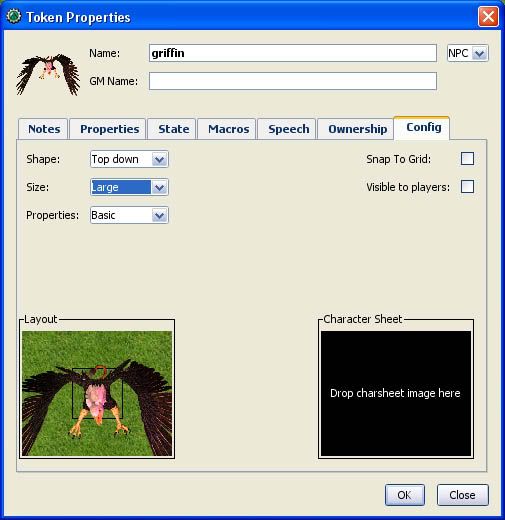
As you can see, it's still not quite large enough when next to a normal sized token.

BTW, it's great to see you tackling this feature. This was always one of my concerns with MT's token usage.
1) Under Edit>Preferences>Interactions several of the drop down selections don't show all of the text of the selection.
2) Shouldn't the black "string" line that shows the path you're dragging an image render from the center of the image? It seems to be rendering from the lower right hand corner on the origin image and to the center on the destination image. It seems like the distance is measuring correctly, but the odd placement of the string is disconcerting (especially when you use waypoints.) Testing this without snap-to-grid.
Observations:
3) As Dorpond mentions, MT is still looking at the bounding box of the image and not the bounding box of the base-box when determining collisions and spacing/movement.
4) I tried setting up an image of a large token in the token>config>layout box and found that there was a limit to the size I could blow the image up to properly fit in the base-box size I choose (large.) I think we need to be able to make it even larger than the current implementation allows.
This is the largest I could make a griffin:
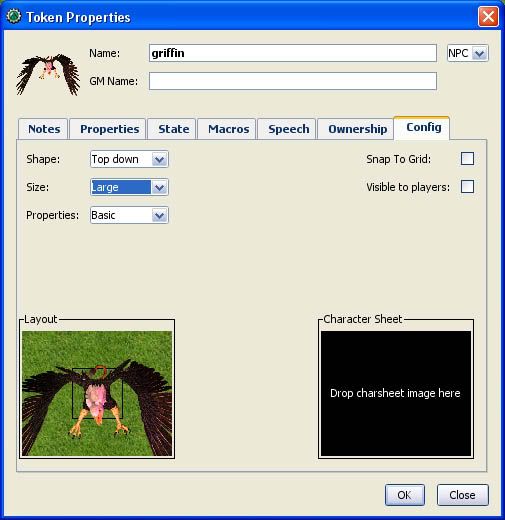
As you can see, it's still not quite large enough when next to a normal sized token.

BTW, it's great to see you tackling this feature. This was always one of my concerns with MT's token usage.
- trevor
- Codeum Arcanum (RPTools Founder)
- Posts: 11311
- Joined: Mon Jan 09, 2006 4:16 pm
- Location: Austin, Tx
- Contact:
This has come up quite a bit. I'm not sure why I haven't taken the 10 minutes to make it work.snikle wrote: Trevor a request, any way we could use the stamp tool to move text boxes around? Like after they are created they become objects and can be moved, rotated, etc like objects?
So, I did.
Starting with build 10 you can click-drag text around
Dreaming of a 1.3 release
- trevor
- Codeum Arcanum (RPTools Founder)
- Posts: 11311
- Joined: Mon Jan 09, 2006 4:16 pm
- Location: Austin, Tx
- Contact:
I ran into this one too. I've removed the [ and ] from the possible matches. That should help.torstan wrote: 1. Smileys have introduced some wonderful bugs. Try this: define a macro (in properties) in which the first character of the macro is '['. Everything screws up! It seems to be because the interface interprets :[ as a smiley, rather than part of the command /im <name>:[1d20+5] ...
The ":" is a little trickier. I updated it so that the smiley insert only happen on 'say', 'whisper', and 'emote' commands, and see how far that takes us.
Where should it minimize to ?torstan wrote: 2. Character sheet. This is lovely, but it would be even better if we could minimise it.
I've updated it so that if you use the right click menu to create a new map it will use a black backgroundtorstan wrote: 3. Could the default background colour for bounded maps go back to black?
Updatedtorstan wrote: 4. When you import a bound map by right click->New Map and go to change the background colour via the Background button we get a Choose Paint dialogue. This too small horizontally
It's a pain. It's using the default table behavior. This was one of the reasons I proposed a more direct method of writing token macros.torstan wrote:
5. I'm either missing something, or it is really complicated to get a cursor inside a macro definition to edit it.
Same as #5torstan wrote: 6. Macro ordering. Could we re-order the macros in the properties window rather than have them self-organise to alphabetical ordering?
Same as #5 (these would all be fixed with a different format)torstan wrote: 7. Could we have multi-line macros?
I believe hawke also suggested this. I could have it start by looking at the currently impersonated token, and if it's not found then use the selected token ?torstan wrote: 8. Wouldn't it be more useful to have the /tmacro target the impersonated token rather than the selected token? If I have to click on a token before running this command, then I might as well right-click to get the macro.
This is expected, the long number is the token ID to make it possible to directly indicate which token instead of relying on name resolution. It's mostly hidden and can only be retrieved by using your chat history. I'm not terribly worried about it. But if it's a strong concern we can look at doing something differenttorstan wrote: 9. When using /tmacro it doesn't seem to run quite the same command as running the macro from the token menu. When you look at the previously run command it gives /im C10058(.......):
Dreaming of a 1.3 release
- trevor
- Codeum Arcanum (RPTools Founder)
- Posts: 11311
- Joined: Mon Jan 09, 2006 4:16 pm
- Location: Austin, Tx
- Contact:
Interesting. And it's not set as something other than medium ? I'll play with it.dorpond wrote: 1. Spacing/Movement path seems broken. I used this image (great to test with)
Notice how when I move the medium sized token, it is showing as taking more than one cell space.
Note that the overlapping isn't cell based, it's token based. That's because not all tokens are tied to cells. However, I could still make it much, much more intelligent. This will be particularly useful now that tokens go outside their cell. I'll plan to make some improvements for the next build or two.dorpond wrote: 2. Overlaping tokens. Notice in this capture that the cells are not even close to each other but yet it is showing that they are overlapping.
There's a tracker for it, somewhere around heredorpond wrote: 3. Whisper multiple people. (Maybe MT can already do this?)
I've been wanting to do this for a veeeeeery long time. Seems like the near present would be a good timedorpond wrote: 4. Throw up a chat bubble when speaking as a specific token.
Dreaming of a 1.3 release